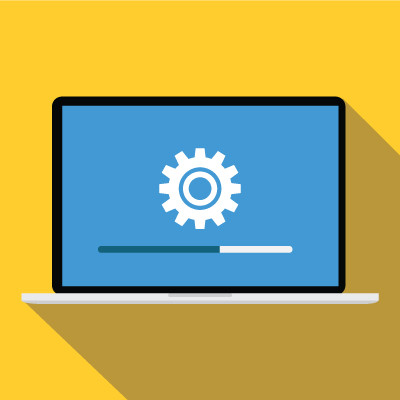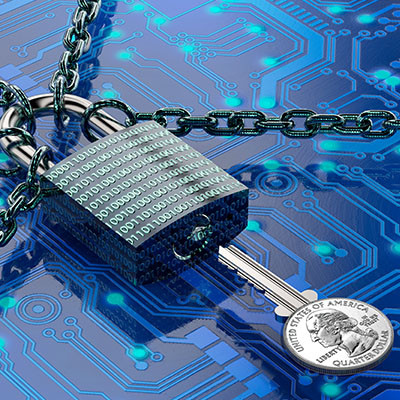All things considered, Windows 11 has received favorable reviews, although it can also be considered a somewhat unnecessary upgrade from Windows 10. Upgrading has significant benefits, provided you have the hardware to handle it. Microsoft wants users to have accounts to install the operating system, but there is a way to install Windows 11 without it.
Customer Login
Don’t Leave Your Business Exposed
![]()
Our cybersecurity risk assessment will reveal hidden problems, security vulnerabilities, and other issues lurking on your network.
Contact Us
Learn more about what XFER can do for your business.
XFER Communications, Inc.
31478 Industrial Road Suite 200
Livonia, Michigan 48150