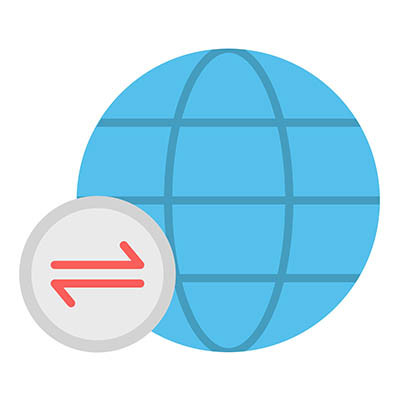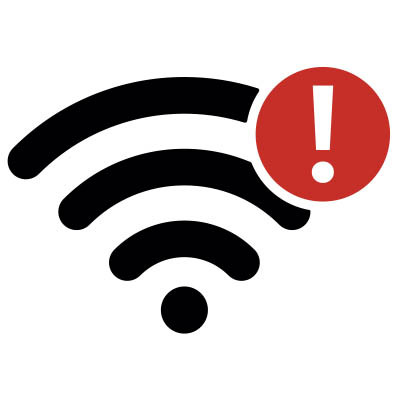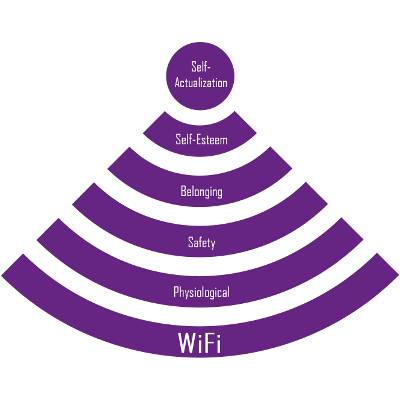Ah, the Internet. Connectivity issues aside, it’s a wonderful tool that helps you get more work done. But what happens when those connectivity issues do cause problems for your business? What if you have a strong signal, but you keep getting booted from your virtual meetings for seemingly no reason?
Customer Login
Don’t Leave Your Business Exposed
![]()
Our cybersecurity risk assessment will reveal hidden problems, security vulnerabilities, and other issues lurking on your network.
Contact Us
Learn more about what XFER can do for your business.
XFER Communications, Inc.
31478 Industrial Road Suite 200
Livonia, Michigan 48150