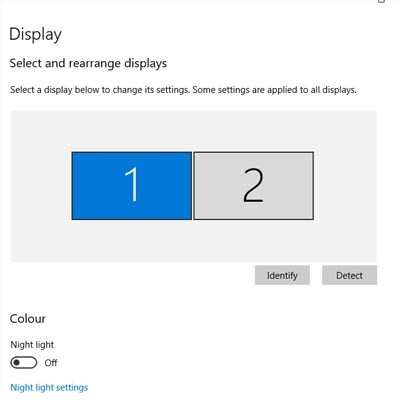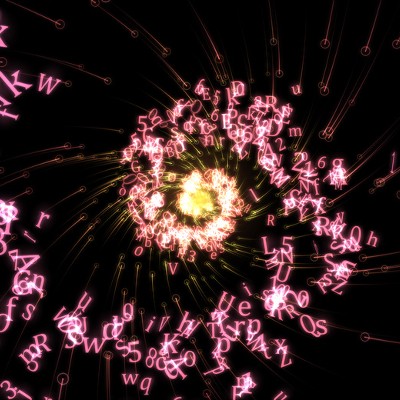You could say that Google is an extremely popular website, but even that is an understatement. It’s the most visited website in the world, with 3.5 billion search queries being processed every day, and over 1.2 trillion searches a year. With so many people using Google, it’s no wonder that it’s such an advertising conglomerate, but the fact remains that this can come at the user’s detriment more often than not.
Customer Login
Don’t Leave Your Business Exposed
![]()
Our cybersecurity risk assessment will reveal hidden problems, security vulnerabilities, and other issues lurking on your network.
Contact Us
Learn more about what XFER can do for your business.
XFER Communications, Inc.
31478 Industrial Road Suite 200
Livonia, Michigan 48150